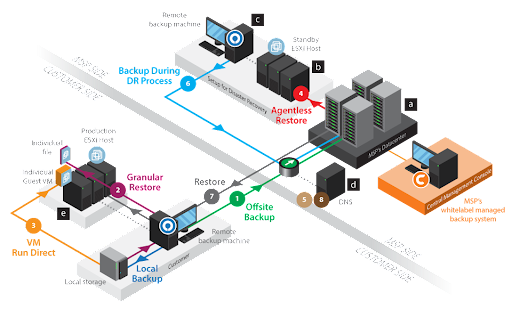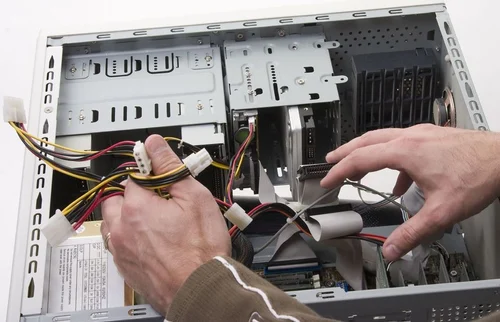Introduction:
In today’s fast-paced world, data is the backbone of most businesses. One of the most popular virtualization software used in the IT industry is VMware. VMware provides businesses with a cost-effective way of running multiple operating systems and applications on a single physical server. While VMware provides an efficient way of managing IT infrastructure, it is important to have a backup software solution in place to ensure the safety of your data. In this article, we will be discussing the different types of backup software for VMware and the features to look for when choosing one.
What is VMware?
VMware is a virtualization software that allows users to run multiple operating systems and applications on a single physical server. It is designed to maximize hardware utilization and reduce operational costs. VMware is widely used by businesses of all sizes as it provides an efficient and cost-effective way of managing IT infrastructure.
Why Do You Need Backup Software for VMware?
While VMware provides businesses with a cost-effective way of managing IT infrastructure, it is not immune to data loss. Without proper backup software in place, businesses can lose important data due to system crashes, cyber-attacks, or hardware failures. Backup software VMware provides an extra layer of protection to ensure that your data is safe and can be recovered in the event of a disaster.
Types of Backup Software for VMware:
There are three types of backup software for VMware:
- Agent-Based Backup Software: This type of backup software requires an agent to be installed on each virtual machine that needs to be backed up. The agent communicates with the backup server to initiate backups and restores.
- Agentless Backup Software: Agentless backup software uses VMware’s vStorage APIs for Data Protection (VADP) to back up virtual machines. This type of backup software does not require any agents to be installed on the virtual machines.
- Virtual Backup Appliances (VBA): Virtual Backup Appliances are pre-configured virtual machines that are designed to back up and restore virtual machines.
Features to Look for in Backup Software for VMware:
When choosing backup software for VMware, it is important to consider the following features:
- Scalability: The backup software should be able to scale with your business needs.
- Recovery Time Objective (RTO): The RTO refers to the amount of time it takes to recover data after a disaster. The backup software should have a low RTO to minimize downtime.
- Security: The backup software should provide data encryption and other security features to protect your data from cyber-attacks.
- Ease of Use: The backup software should be easy to use and manage.
Top Backup Software for VMware:
- Veeam Backup & Replication: Veeam is a popular backup software solution for VMware that offers agent-based and agentless backup options. It is known for its ease of use and scalability.
- Rubrik: Rubrik is a cloud-based backup software solution that offers instant recovery and data encryption features. It is a good option for businesses that require a high level of security.
- Commvault: Commvault is a comprehensive backup software solution that offers backup and recovery for virtual machines, physical servers, and cloud environments. It is a good option for businesses that require a backup solution for multiple environments.
Conclusion:
In conclusion, backup software for VMware is an essential component of any IT infrastructure. It provides an extra layer of protection to ensure the safety of your data in the event of a disaster. When choosing backup software for VMware, it is important to consider the scalability, recovery time objective, security, and ease